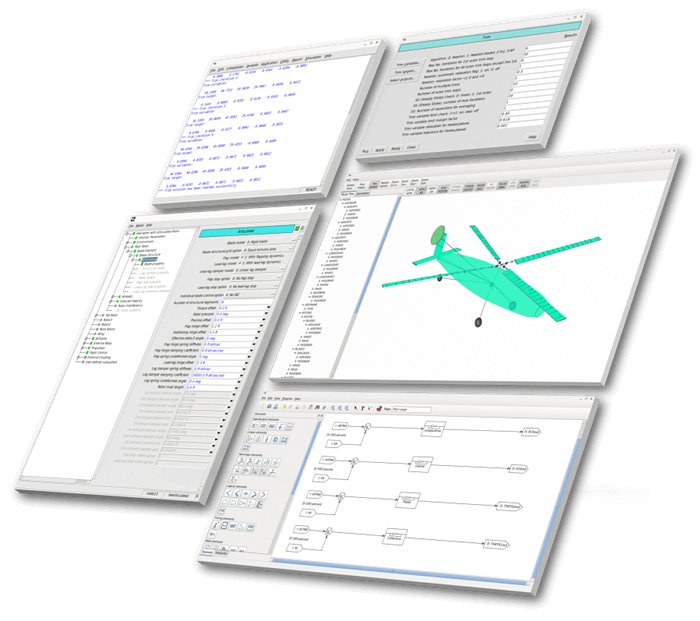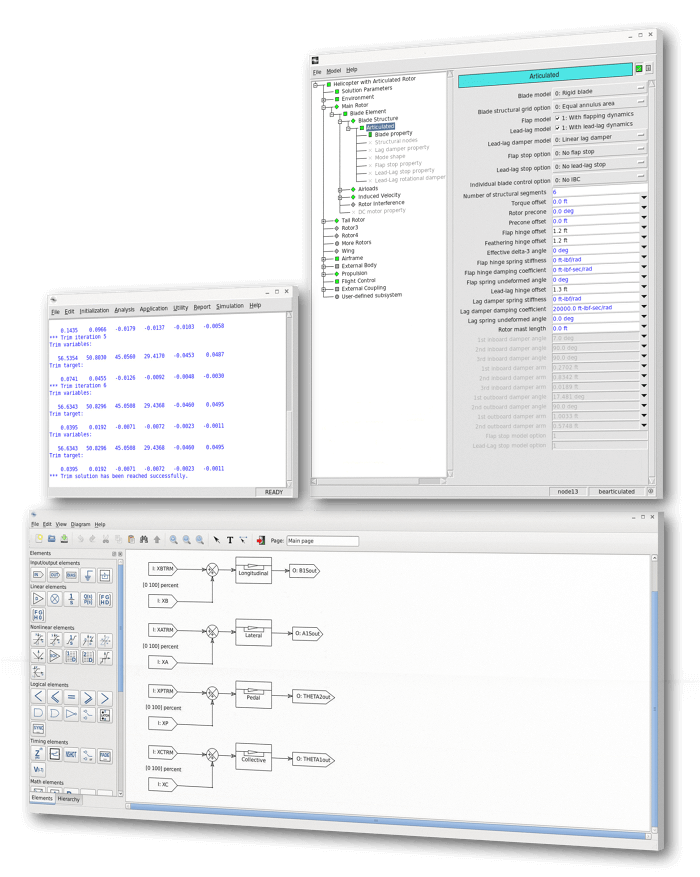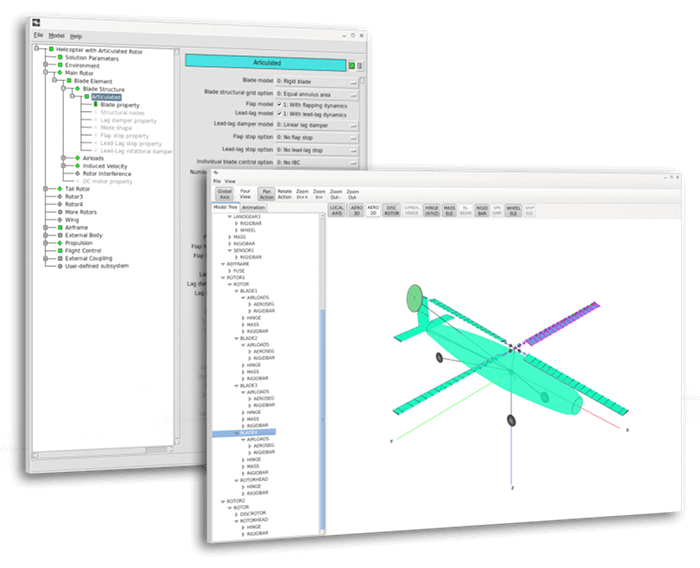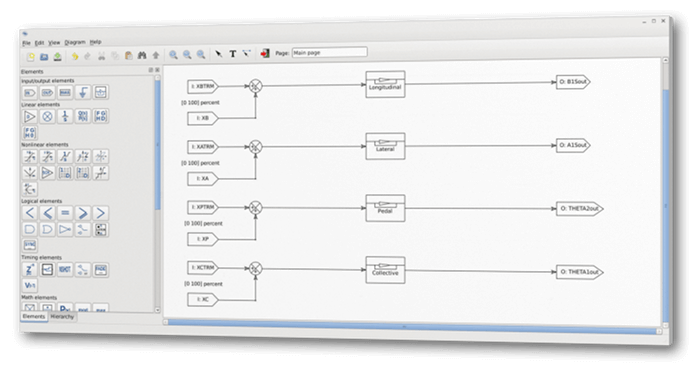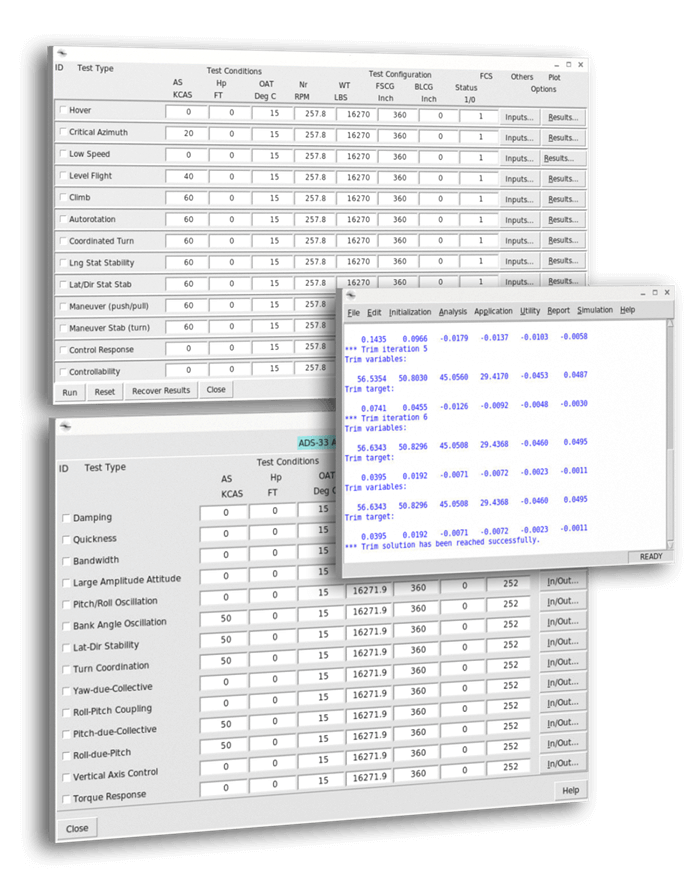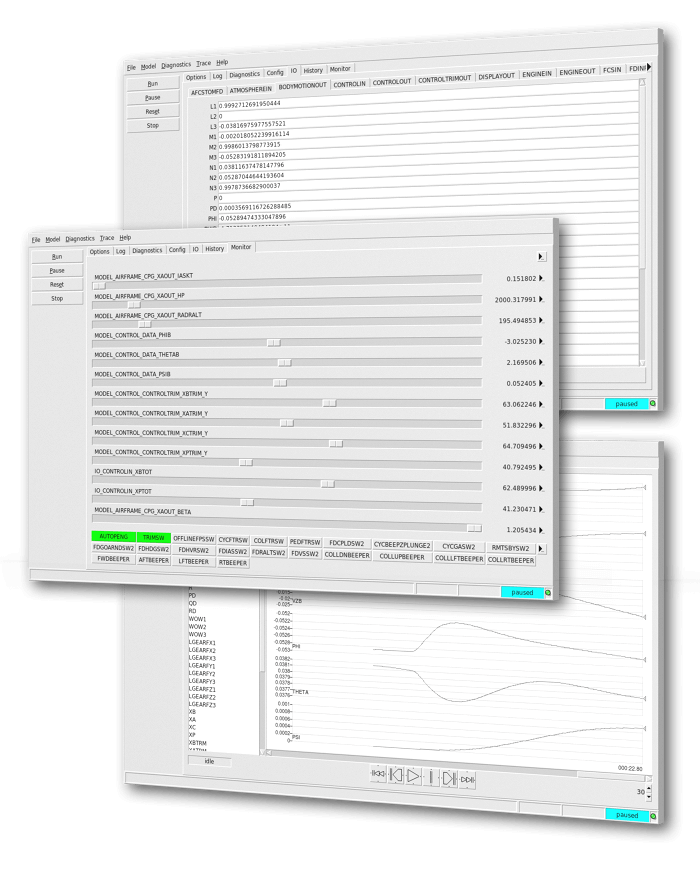From the usage point of view, FLIGHTLAB provides modeling options with selective fidelity and functionality as suited for applications. For example, for rotor dynamics, users have options of using rigid, modal, and nonlinear elastic finite element blades. For rotor induced inflow, it has the selection of 3-states, 6-states, or further higher order. For airloads, available options include quasisteady, unsteady, stall delay, etc. Similar selective fidelity options are offered for various aspects of rotorcraft modeling disciplines, such as aerodynamic interference, takeoff/lading, engine and drivetrain dynamics, flight controls, failure/malfunction simulation, sling loads, etc. The software provides needed options for building flight simulation models to meet all levels of modeling fidelity and functionality requirements.
The difference between the four fidelity levels, i.e., generic, baseline, intermediate, and advanced, is in the users' selection of different fidelity/functionality options for building the corresponding simulation models that are suited for the desired applications (i.e., simulator/device dependent). FLIGHTLAB run-time system provides the corresponding run-time library and process/data communication utility to support real time simulation execution of the model that the user built from the development system.